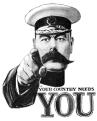A bombers guide to hitting Factories
This is a Short TEXT version, so if you're looking more detail then watch our Online training films located in the Left window of this page titled "Bombing Basics Part 1 & 2.
So..the first thing you want to do, is tune to Channel 3 (Strat Bombing Command) and 55 (R.A.F. Command) to find out what has been happening. Feel free to ask for help, if there are any missions up, which factories have already been hit, and most important, let others know what you’re plains are and which factory you intend to or have hit!
Let us say you have created yourself a mission from St.Omer and will be using a DB7.
Once you have your Mission up, set your waypoints. It is important that the target waypoint is dead centre on the Factory.
See: http://617dambusters.com/Factories.html for full target details. Notice how the lines cross at the same point of the center long thin buildingNext decide what Altitude you wish to level out at to bomb, I suggest 5 - 6 K.
Settings
So you have made your plains and wish to hit Düsseldorf #3 at 5K, set your Bombardiers sight (Position 2) to an Altitude of 4962 meter’s, Düsseldorf is 38 m above sea level so the math's is pretty simple, 5000m (the Alt you will be at) – 38 m (alt of Duss) = 4962 m.
To make things a little easy for yourself set your Bombardiers IAS setting to Max speed before take off. Later you will see why! (IAS =Indicated Air Speed)
You can read these settings in the TOP Left hand corner of your screen when in position 2, the figure’s are in yellow!
Default Keys are:
Bombsight Speed Decrease = End
Bombsight Speed Increase = Home
Bombsight Alt Decrease = Page Down
Bombsight Alt Increase = Page Up
Orders
Now press Enter to open up local chat and type; /orders Settings Alt 4962, IAS to max, Waypoints R1, R2, A1 = Target, Egress and landing Waypoints too, if you feel they are needed so other’s joining you mission will know the flight path!
Lining Up on the Airfield
Ok, now taxi to the SW corner of the Airfield, as your going to need all the room you can get to take off in your DB7!
When there, turn your engine off and ask on Channel 3 if anyone wants to join you, or better still ask for a .Allied post. (enter .hc in your chat window, the people listed can post a .allied message for all to read, simple type .m followed by their player name and your text)Once you are all ready for take off, set your Engines to Max, Max WEP on (War Emergence Power), And rev your Engines up to 25 hundred rpm before your release brakes, if you have a group of players in your Flight, let them know when to, turn their engines on, rev up and roll...
If you have a group, then set your Engine speed to Max, Max WEP off after take off, this will give the others a chance to catch up with their WEP on. Again let the others know!
Flight
Now you’re in the Air and your flight is following you, any manoeuvres you make, I suggest you make them slowly and again let the others in you’re flight know, i.e.: on Channel 3 “Set waypoint R2 and turn to waypoint” (Everyone should set R1 before take off).
Do not try to climb too hard and do not adjust your elevation as you will yoyo up and down making it difficult for others to follow.
I found a Climb rate of about 4 – 6 to be good, and the easier it will be for the rest of the flight to follow you. Try trimming you plane to sit around this climb rate and leave it there!When you turn, try not to turn too sharply, it will only miss up your elevation.
Once at 5 K level out and turn your Autopilot on. Trim you plane to gain speed, if everyone in your flight trims then it will be easier to remain as a group.
I double tap my autopilot ("A" key by default) off and on, to see which way the elevation needle moves (Up or Down). Then, with autopilot on, adjust my trim. I repeat this until the needle remains steady with autopilot off, then turn it on. What you have to realise is, with Autopilot on you will initially gain speed, and your plane will wish to climb.
line to Target
Line up using your large map compass. The white line showing your direction of fight (on the outer compass circle) must be “lined up” with the centre of the Green arrow. You will need to zoom in on the map so that the outer ring touches the top of the Green arrow at 10 km (map scales are 1:100, 1:1000, 1:10,000)
About 50 Km before Target drop throtle speed to Continues Max, at around 30 Km drop to Eco Max. Then Re-trim your Plane, see "Flight" para 4!
At 5 K and Trimmed, your air speed will drop and stay around 320 Kph. Remember you set IAS to 447 before Take off, you will only need to make slight adjustments to this to set your correct IAS, you can read your correct IAS from the instrumental view in position 2!
Now; you’re at 5 K trimmed out and on “line to Target”.
Order the flight to Open Bomb bay Doors and Check their IAS, that the sight is set and straight and Level.Default Key:
Toggle Bomb Bay Door = dIt is important to remember that in a DB7 you can move the Bomber sight with your joystick, check that it is straight and centered before you drop otherwise you will miss. I don’t move my joystick when in position 2. Well I try not too…
At about 15 Km to Target, re-check you’re “line to Target” and adjust if needed, more often than not you will need to make a slight adjustment.
Bombs Away
Now go to the number 2 position and look through your sight, once you see the edge of the Factory in the centre of your cross air “Bombs Away”!
Default keys:
Use Secondary Weapon/Drop bombs= b
Jettison Ordnance= Left Control, j
Now close the Bomb bay doors, but stay at your current speed and heading until you have passed your Target. Better still switch to the number 4 position (belly gunner) and watch the bombs hit!Then Post it on channel 3, i.e. four Bombers hit Duss # 3, and head for Home!
Notes
You will need to check/set your Key settings if you have not already done so! http://www.battlegroundtools.com/documents/keymapping.php
If you see that a Factory is Down when over Target, then take the time to change your /orders to reflect this (during the flight home), and post it so everyone on Channel 3 Knows.
Having Team Speak will simplify things and make it much easier for others to help you! Get on TS guys! http://www.teamspeak.com/
Another good thing to know is that a DB7 or Havoc will not overheat!

Bombing Basics
Part 1: Crewing the DB7
Part 2: Piloting the DB7
Additional Guides
PDF * Strategic Bombing
PDF * Fighter Escort